








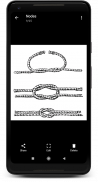

Select & Save
screen notes

Select & Save: screen notes ၏ ရွင္းလင္းခ်က္
✮✮✮
Take screenshots, process and save them to thematic folders using the Select & Save: screen notes application.
✮✮✮
Select & Save: screen notes - a tool that helps you in your daily work and study.
Use stored information to improve your knowledge and increase productivity!
✮✮✮
With it you can:
◉ take a screenshot;
◉ process the image, including:
- crop (flip horizontally and vertically, rotate);
- add text, smiles, use a brush;
◉ save image to the thematic folder;
◉ share image;
◉ gallery of images saved in the folder;
◉ convenient notification system for managing the service;
✮✮✮
In the future, new features will be added for the most useful and comfortable use.
✮✮✮
screenshots များကိုယူပါ၊ Select & Save: screen note လျှောက်လွှာကိုအသုံးပြုပြီးသူတို့ကိုအကြောင်းအရာအလိုက်ဖိုင်တွဲများထဲသို့သိမ်းဆည်းပါ။
✮✮✮
Select & Save: မျက်နှာပြင်မှတ်စုများသည်သင့်နေ့စဉ်အလုပ်နှင့်လေ့လာမှုကိုအထောက်အကူပြုမည့်ကိရိယာတစ်ခုဖြစ်သည်။
သင်၏ဗဟုသုတတိုးတက်စေရန်နှင့်ကုန်ထုတ်စွမ်းအားတိုးရန်သိုလှောင်ထားသောအချက်အလက်များကိုသုံးပါ။
✮✮✮
ဒါဖြင့်သင်လုပ်နိုင်သည်:
a မျက်နှာပြင်ရိုက်ကူးပါ။
including ပုံရိပ်ကိုလုပ်ဆောင်ပါ။
- သီးနှံရိတ်သိမ်းမှု (အလျားလိုက်နှင့်ဒေါင်လိုက်လှန်။ လှည့်ပါ);
- စာသားထည့်ပါ၊ ပြုံးပါ၊
image ပုံကိုအကြောင်းအရာအလိုက်ဖိုင်တွဲထဲသိမ်းဆည်းပါ။
◉ရုပ်ပုံဝေမျှရမည်။
the ဖိုင်တွဲတွင်သိမ်းဆည်းထားသောရုပ်ပုံများပြခန်း၊
managing ဝန်ဆောင်မှုကိုစီမံခန့်ခွဲရန်အဆင်ပြေသောသတိပေးစနစ်။
✮✮✮
အနာဂတျမှာ, အသုံးဝင်ဆုံးနှင့်အဆင်ပြေအသုံးပြုရန်အတွက် features အသစ်များကိုထည့်သွင်းပါလိမ့်မည်။

























